People often say that a picture is worth a thousand words. And all of us are also aware of basic mobile photography. But if you want to click those high-quality pictures, your photography needs to stand out. Clicking photos with a phone is an art, and the proper techniques will help you master this art.
“The photo that you took with your camera is the imagination you want to create with reality.” – Scott Lorenzo.
A picture results from many factors—composition, exposure, lighting, camera setting, seven modes, etc. Your photo can be suitably fantastic by following some basic tricks. Do you wish to capture stunning pictures with your mobile? By following a few tips, you will click pictures to see people flaunting on their photography pages.
As a leading platform in professional photography courses in the Middle East, Art and Creativity provide specialized online courses for people who want to establish their careers as professional photographers. The online mobile photography course provides extensive classes on how to master professional mobile photography and editing.
Let’s Know A Few Of Them To Get You Started With Sound Phone Photography:
1• Clean The Lens Of Your Mobile Camera
The most important part has a clear lens. The dust particles often result in hazy pictures and dust spots. This also happens due to fingerprints. Make sure you clean your lens with a soft cloth. Avoid using water to clean your lens and phone.
2• Adjust Exposure And Focus
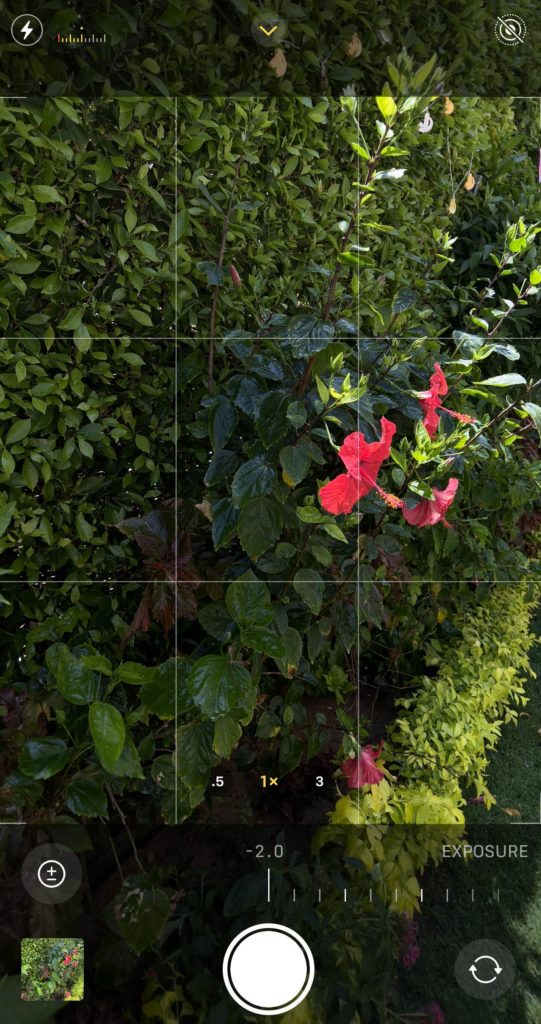
Smartphones have come up with unique features that remove the hassle of carrying a camera everywhere. You can control the exposure and focus.
Manual focus can be used by tapping on the screen. This will allow the camera of your phone to focus on the part which you want. You can check the settings of your camera as well. Adjust the options of the face recognition so that the next time when you click a picture, the faces don’t get blurred.
3• Click Multiple Shots
A very favorable feature of mobile photography is that you can click multiple shots in one go. You can keep the best shot and remove the other shots. The burst photo option is suitable for clicking multiple shots.
4• Click Picture In HDR Mode
High Dynamic Range is readily available in almost every smartphone. HDR mode is the best way to balance the color in mobile photography. It gives detail to the highest and darkest area of a photograph. The only con is that it can take a little longer to process the photo.
The HDR option is available on the screen. You can turn it off if you don’t want to use it in any picture.
5• Click Pictures In Natural Light

“Light makes photography. Embrace light. Admire it. Love it. But above all, know light. Know it for all you are worth, and you will know the key to photography.” — George Eastman.
A very prominent factor that affects the quality of your picture is lighting. Nothing can beat the effect of natural light. In sunlight, you will no longer need the use of a flashlight. Place your subject so that it gets light for the front without silhouette from behind.
You can use artificial light where natural light is not present. Place your subject closer to the light. Illuminate the face nicely.
6• Do Not Shake Your Phone While Clicking Pictures
Make it your habit to keep your phone steady while clicking pictures. Even a little shake can make your image blurry. You can invest in a good tripod that is made for smartphones. If you don’t want to buy a tripod, use a wall or other stable structure to provide stability to your phone.
The exposure time is much longer in dim light or less light. Keep the hand steady for a longer direction in such cases.
7• Use The Rule Of Thirds
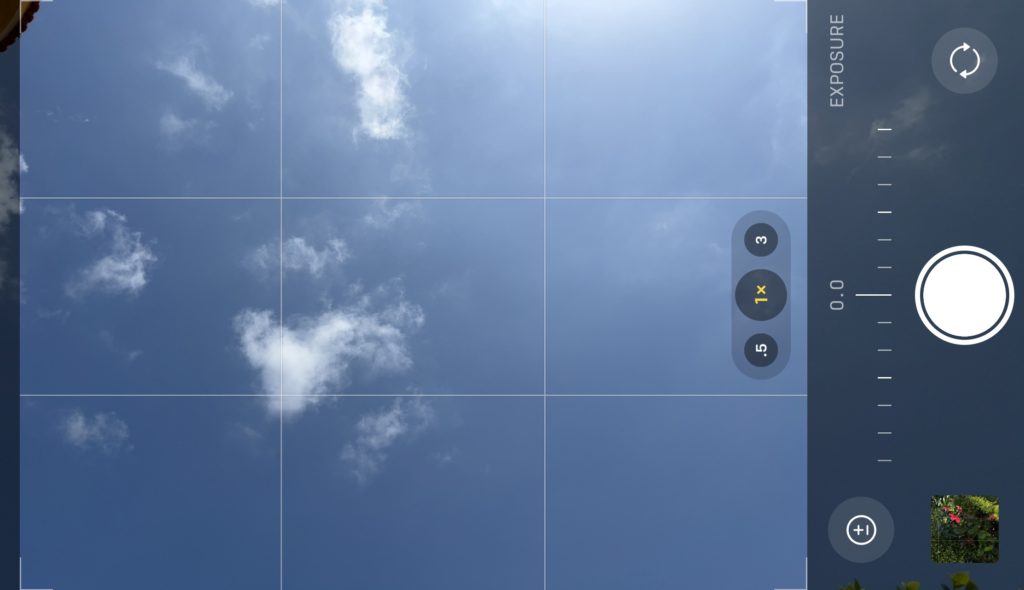
This is a core photography rule that photographers have been following for years. You. Apply this rule to mobile photography. As per the rule, an image is divided into nine equal blocks. This is in the form of a three-by-three grid. Try to get the most interesting portions of your picture around the corners, where the imaginary grid lines match.
Try this rule, and you will drastically see an improvement in the picture quality. No matter what picture genre you click, apply this rule. This is very effective.
8• Edit Images Without Destroying Its Originality
Just clicking the picture is not the end of your mobile photography. Editing is another way to bring life to your photographs. Edit the images to make them more defined. Make it worthy of seeing.
Edit the images with the correct amount of brightness, color contrast, vignette, and shadow before sharing them with the world. Avoid over-editing.
10• Use The Default Camera App To Get Good Quality Pictures
Third-party cameras are good for getting the desired pictures. However, the default camera always has good features that don’t destroy the quality of your images. It doesn’t pixelate the picture when pictures are clicked in good lighting. You can also use your camera’s filters to give a different perspective to your photo.
11• Try To Focus On A Single Subject At A Time
A picture stands out if it focuses on one subject. Try to use it while clicking pictures with your phone. Please do not fill the whole frame with many subjects until necessary. The more subjects your picture will have, the more filled your image will look.
When you’ve clicked the picture, you can use other apps and filters. You can also define your photo by cropping it. Adjust the brightness, sharpness, shadow, contrast, and warmth of the picture.
12• Use Negative Space

Negative space is the space around the subject in a photograph. You can utilize this space to make your subject stand out. You can use it to evoke a powerful emotion from the picture.
13• Experiment With Different Angles

Do not settle for an image if it doesn’t satisfy you. Try different angles to get the most suitable image. Angles can bring diverse perspectives to your picture.
14• Use Reflections Where Required
There’s something magical in the sky’s reflection in the water. There’s a particular reason why we look for reflections when seeing nature. Try to make use of this reflection to click pictures like a pro.
The pictures with reflections look much more professional. You can find reflections in mirrors, metallic surfaces, water bodies, sunglasses, etc.
15• Make Use Of Leading Lines
In many pictures, there’s a line that pulls the viewer’s attention. This is called the leading line. These can either be straight or circular. Path, road, tracks, and building facades are a few examples. A picture looks purposely designed with these elements. It adds depth and professionalism to the image.
16• Try to Get Symmetry
A picture with symmetry looks very refined. It is a very compelling means to click a photo. In simple words, symmetry means dividing a picture into equal parts where the parts look like a mirror image. You can also focus on gridlines to get that extra edge.
Avoid zooming in from a distance as it can spoil the quality of the picture. Zoom in from near it if you want to take a close shot.
17• Experiment With Your Camera Features

You can learn a lot about the features of your camera. Check the auto mode, way to focus, and experiment with different modes, lighting, and exposure. This will give you a better understanding of the working of your camera. Does your phone have more manual settings? You can check for other options like shutter speed and white balance. These will make your mobile photography much better and more advanced.
18• Use The portrait Mode To Get That Professional Look
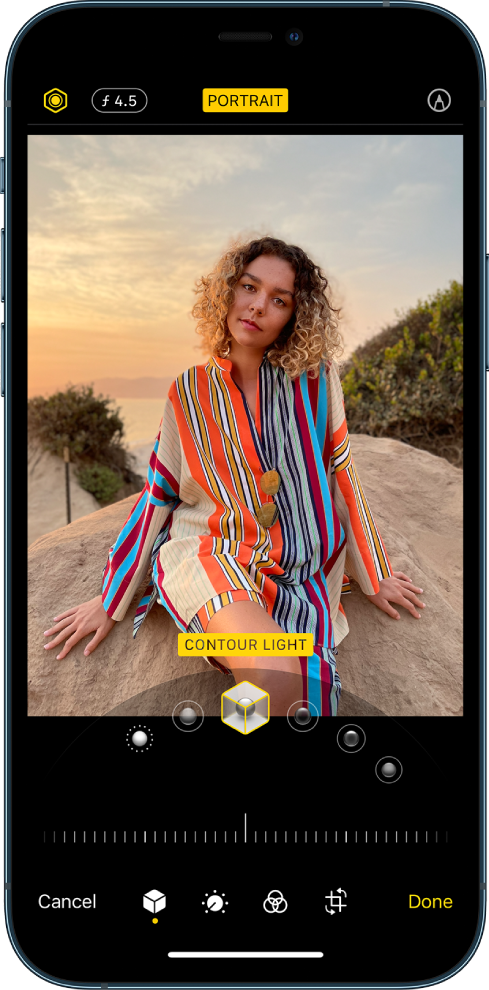
Portraits look amazing, right? It is possible with your phone also. You can click portraits with your phone using the portrait effect. That blurred dreamy background with a defined subject looks no less than a picture taken from a DSLR camera.
19• Create Good Photography By Keeping The Subject In The Centre In Case Of Nature Photography
Utilize center composition to click images of flowers, windows, and similar aesthetics. You can take your lens closer to the subject if it has intricate details that you want to capture.
How To Click A Picture In A Dark Room?
In a room with less light, place your phone on a flat surface. Avoid shaky cameras at all costs to avoid blurry pictures. Shakiness pushes up the ISO that brings the noise into the picture. To avoid this, lean your mobile on a surface like a wall, table, chair, etc. This advice works best while clicking pictures in a music bar, concert, or similar setting.
How To Click Action Shots?
We often want to click the best shots but fail to click at the right time. Well, the burst mode can help you with this. This is the perfect mode for action shots of moving subjects. You can keep the picture that you want and delete the rest. This won’t fill up your space.
Final Words
Clicking pictures is an art. With the evolution of phone photography, clicking photographs has become more accessible. You can click pictures anywhere you want without carrying a bulk set of cameras. However, you need to maintain the picture quality by focusing on a few details. Follow the tips mentioned earlier and ace your mobile photography!